
Did you know that 43% of the world’s websites are powered by WordPress?
That’s nearly half of the entire world’s websites!
It can equip your business with everything from content management to tools and utilities. These are readily available as extensions, and most of them are free.
Because of this, WordPress has easily gained popularity with small businesses, as well as malicious hackers.
That’s why, whether your company is big or small, you need to ensure that your site is as secured as possible!
Once it’s hacked, it can significantly hurt your business, disrupt important operations, and lead you to lose valuable customers.
I have been a senior developer for 10 years and I want to share a helpful guide to WordPress security for all business owners:
1. USERS
Considerably the weakest link when it comes to cybersecurity. Everything from the simple creation of an account with a weak password to the total misconfiguration of the entire website.
Keep in mind, weak passwords leave any WordPress site vulnerable to hackers or malicious software.
To strengthen them, combine letters with numbers, or even consider using a phrase to string them all together elaborately.
You may think that your website is small and you won’t be targeted specifically.
But the thing is, malware does not discriminate between big or small. Their end goal is simply to gain access and control of as many websites as possible.
2. SOFTWARE
Software does go out of date, and this comes with many risks if left as is.
Apart from experiencing diminished functionalities here and there, it also opens up your site to vulnerabilities.
So it’s only a matter of time before you’re hacked!
Protect your WordPress site by always making sure it is up to date. It only takes a click of a button from your WordPress Dashboard.
3. EXTENSIONS
There are so many available options out there for site owners to extend their WordPress sites. And it’s super easy to do so.
Although, doing so does come with its pros and cons.
As easy as it is to get or test a plugin without a need of a developer, if you aren’t careful, you could get your site bloated with a lot of unnecessary plugins.
Additionally, a WordPress site that has too many plugins will suffer performance issues, and forgotten plugins can become vulnerable too in the long run.
Only download from reputable vendors, and deactivate or remove plugins and themes when no longer needed.
4. MORE TIPS
Inside the WordPress dashboard, login as an administrator. And from the left sidebar, go to Tools -> Site health
This section will provide you with helpful instructions to keep your site is healthy and in fantastic condition.
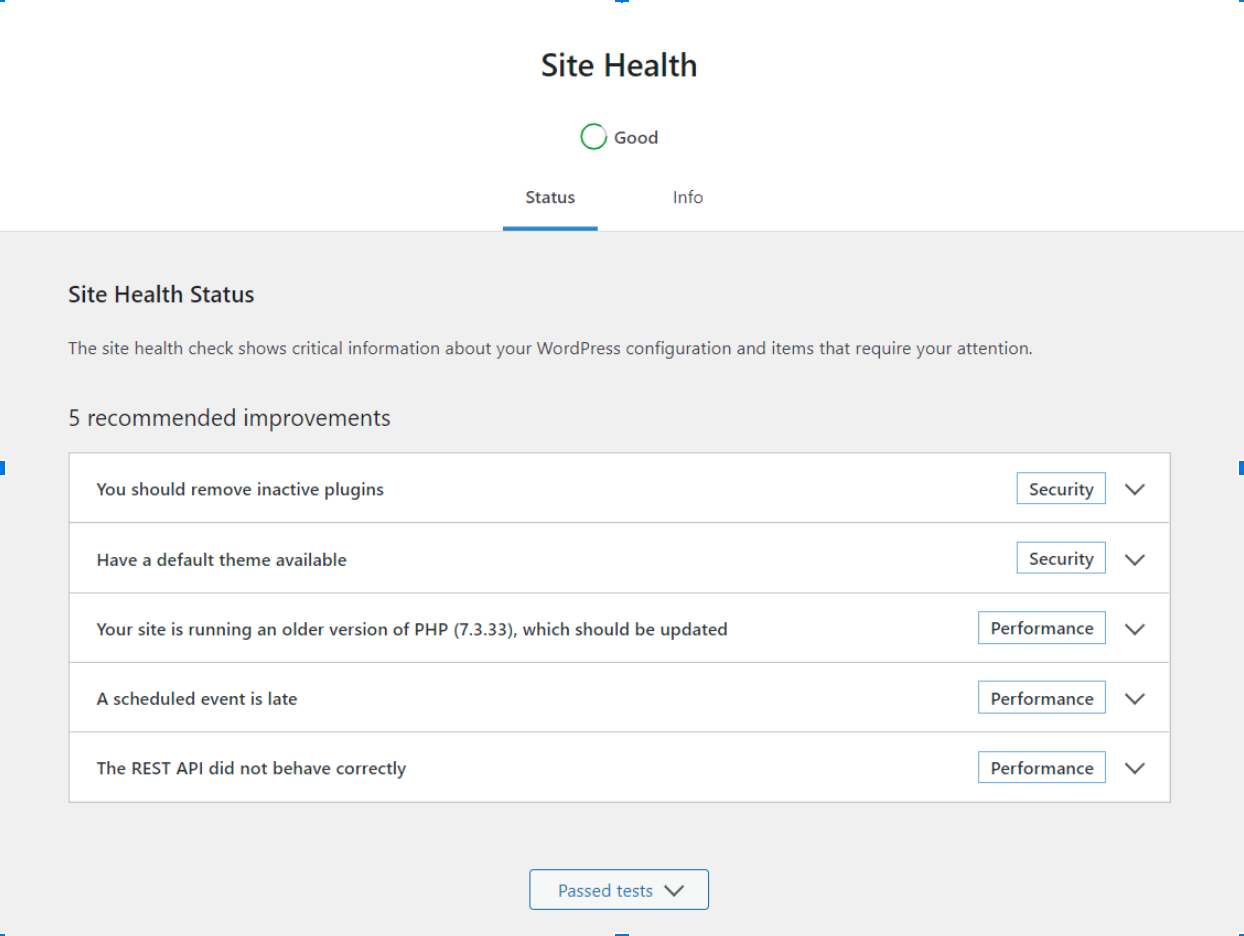
Maintaining a website is a both a must and a continuous process.
A properly secured and updated site presents a trustworthy image of your business, provides reliable information to users, and helps establish a strong relationship with your customers.
If you would like professional advice and assistance on your WordPress site, contact xDNA Interactive here today.
References:
Fitzgerald, A (2022, May 25), 20 20 WordPress Statistics You Should Know in 2022
https://blog.hubspot.com/website/wordpress-stats

